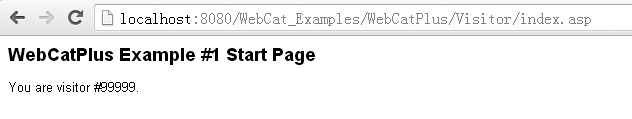Example - Visitor
This example explains how to use tags on your pages.
Tag is special text which will be replaced during ASP page processing. When WebCatPlus web server gets request it reads HTM or ASP page from drive and searches tags in it. Tags are enclosed in ^ symbols. For example: ^CURVISITOR^ This tag will be replaced by number of current visitor.
index.asp
<!DOCTYPE HTML PUBLIC "-//W3C//DTD HTML 4.0 Transitional//EN">
<html>
<!HEAD SECTION -->
<head>
<title> WebCatPlus Example #1 </title>
<link href="style.css" type="text/css" rel="STYLESHEET">
</head>
<!BODY SECTION -->
<body>
<h1> WebCatPlus Example #1 Start Page</h1>
<p>You are visitor #^CURVISITOR^.</p>
</body>
</html>
<html>
<!HEAD SECTION -->
<head>
<title> WebCatPlus Example #1 </title>
<link href="style.css" type="text/css" rel="STYLESHEET">
</head>
<!BODY SECTION -->
<body>
<h1> WebCatPlus Example #1 Start Page</h1>
<p>You are visitor #^CURVISITOR^.</p>
</body>
</html>
Screenshot