
Hardware setup
You can connect WebCatPlus web server to your PC or to hub.
If you connect WebCatPlus web server directly to your PC you should use special Ethernet crossover cable.
If you connect WebCatPlus web server to your Ethernet hub you should use straight Ethernet cable.
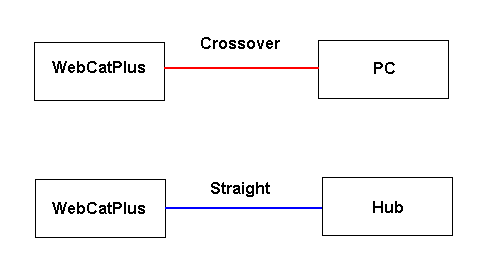
- Connect one end of Ethernet cable to Ethernet port of WebCatPlus (J10).
- Connect the other end of Ethernet cable to the hub or to a PC's network card.
- Connect one end of serial cable to an available serial (COM) port on your PC.
- Connect the other end of serial cable to WebCatPlus serial (COM) port (J4).
- Connect the 6VDC Adapter to the WebCatplus power connector (J7).