
Toolkit Configurator
Micro-IDE distribution contains an application called "Toolkit Configurator", which is used to customize toolkit options. Primary purpose of Toolkit Configurator is to configure command lines and environment variables that will be used by toolkits. Using this application you can add your own toolkits or modify default ones.
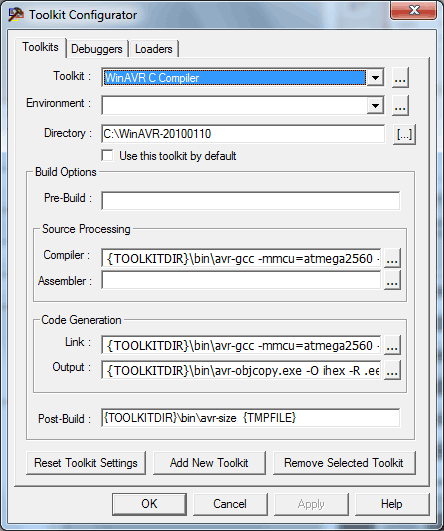
Micro-IDE distribution contains an application called "Toolkit Configurator", which is used to customize toolkit options. Primary purpose of Toolkit Configurator is to configure command lines and environment variables that will be used by toolkits. Using this application you can add your own toolkits or modify default ones.
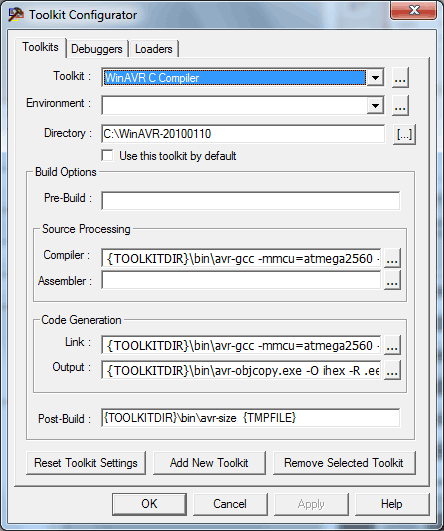
- Toolkit field contains list of available toolkits. To edit an existing toolkit, select it from the list. To create a new one, click Add New Toolkit button.
- Environment field contains list of environment variables in form "name=value". You can add/delete/modify entries by clicking "/images/162/..." button. You can use substitution macros here.
- In Directory field, you specify directory where the toolkit is located. This value is used for {TOOLKITDIR} macro. You can use substitution macros here.
- Pre-build field specifies optional command to be executed before main build commands.
- Compiler is a command line which invokes toolkit for C source files and Basic source files of the project. Micro-IDE will execute this command line once for every source file. See information about substitution macros that can be used here.
- Assembler is a command line which invokes toolkit for Assembly files of the project. Micro-IDE will execute this command line once for every source file. See information about substitution macros that can be used here.
- Linker field contains the command line of the linker that will be used for combining the intermediate output files of compiler and assembler operations.
- Output field specifies the final command which will generate binary output file ( typically a hex file ).
- Post-build field specifies the optional command to be executed after all the build commands.
- Reset Toolkit Settings is applicable to default toolkits. This command will set default settings, i.e. the settings made by installation program.
- Remove Selected Toolkit command deletes currently selected toolkit. This operation cannot be undone.