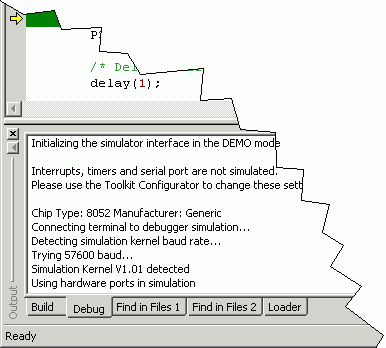Hardware Ports In Simulation
8051 Simulator can use data from hardware ports during simulation. This allows the simulation to interact with real hardware that is connected to the 8051 ports, resulting in a much more realistic simulation. In this mode, a resident kernel program must be downloaded to the board and simulator will communicate with this program during simulation.
First, make sure you have selected "8051 Simulator" and "/images/202/Use hardware ports in simulation" in project settings.
Once you selected this option, you can start the simulator with "Step Into" command. Kernel program will be automatically uploaded to the board.Debug tab of the Output window should report that the kernel is detected and print it version:
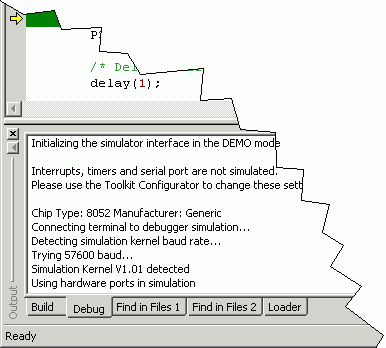
8051 Simulator can use data from hardware ports during simulation. This allows the simulation to interact with real hardware that is connected to the 8051 ports, resulting in a much more realistic simulation. In this mode, a resident kernel program must be downloaded to the board and simulator will communicate with this program during simulation.
First, make sure you have selected "8051 Simulator" and "/images/202/Use hardware ports in simulation" in project settings.
Once you selected this option, you can start the simulator with "Step Into" command. Kernel program will be automatically uploaded to the board.Debug tab of the Output window should report that the kernel is detected and print it version: