
Running under debugger
Running under debugger is very similar to Running under simulator.To run under debugger you have to select one of the available debuggers in project settings.
A debugger typically downloads special kernel ( debug kernel ) and the user program code to the board.Then, Micro-IDE communicates with the kernel on the board and controls execution of the program.
The following picture illustrates starting program under the MINI-MAX/51-C debugger:
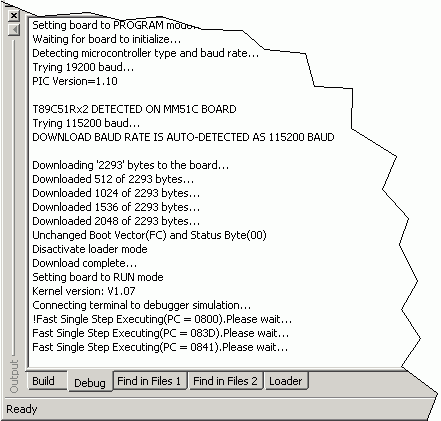
Debugger fully supports step-by-step modes of execution, such as StepInto and StepOver in addition to Breakpoint support.The following picture illustrates running the debugger with Breakpoints:
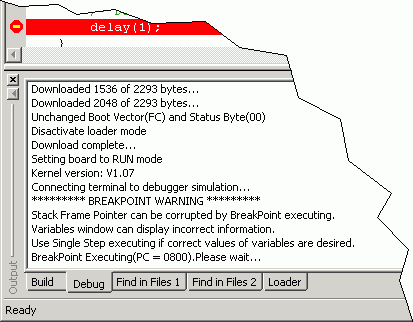
Please note, that using breakpoints is the only way to execute program in realtime.StepInto and StepOver modes require extensive communications with the target board and typically are slower.
Running under debugger is very similar to Running under simulator.To run under debugger you have to select one of the available debuggers in project settings.
A debugger typically downloads special kernel ( debug kernel ) and the user program code to the board.Then, Micro-IDE communicates with the kernel on the board and controls execution of the program.
The following picture illustrates starting program under the MINI-MAX/51-C debugger:
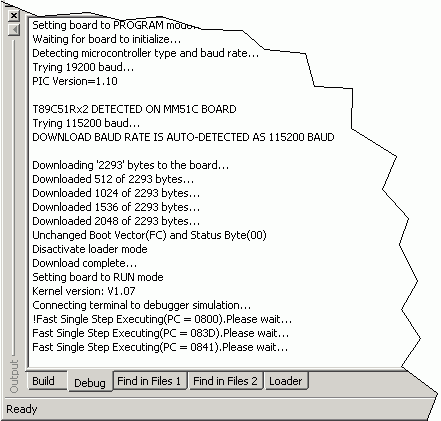
Debugger fully supports step-by-step modes of execution, such as StepInto and StepOver in addition to Breakpoint support.The following picture illustrates running the debugger with Breakpoints:
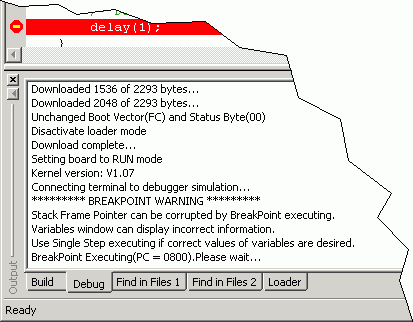
Please note, that using breakpoints is the only way to execute program in realtime.StepInto and StepOver modes require extensive communications with the target board and typically are slower.