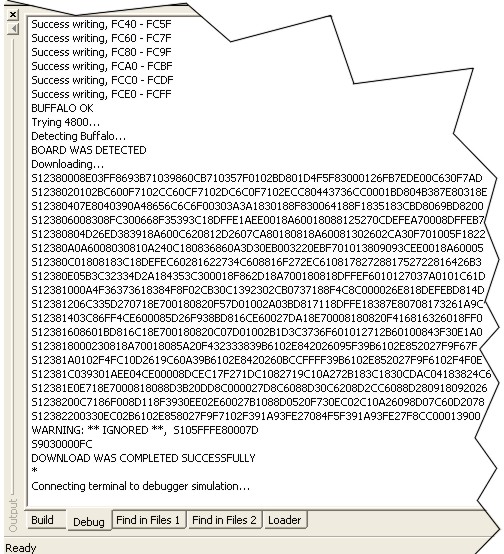Running under debugger
This action is very similar to Running under simulator. To run debug seesion you have to select Buffalo Debugger under project settings.
Micro-IDE portion of Buffalo debugger communicates with Buffalo resident monitor program on the board.
The following picture illustrates starting program under the Buffalo debugger:
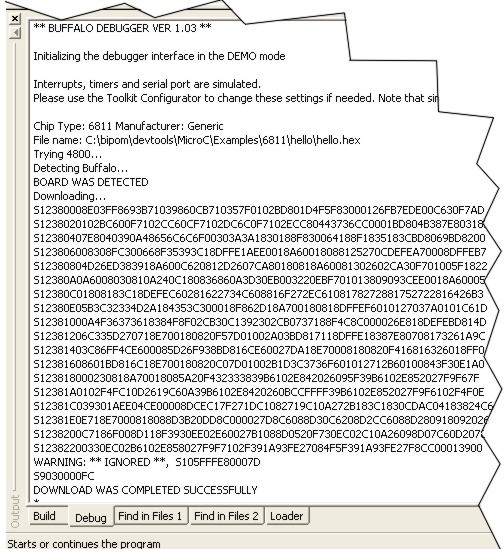
Micro-IDE always tries to detect Buffalo monitor. The following picture illustrates messages if Buffalo monitor is not detected.
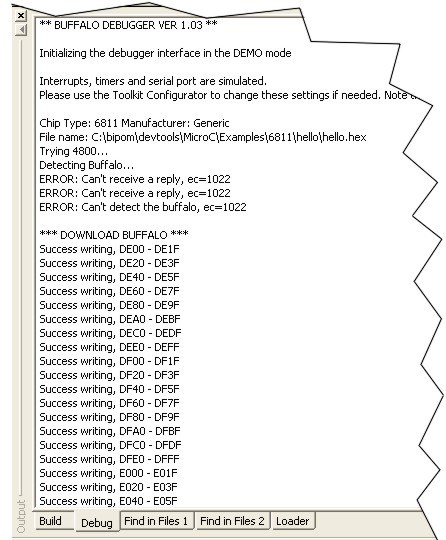
If Buffalo debugger (PC portion) can not establish connection to resident Buffalo monitor it tries to restore resident portion automatically.